Short Verdict
The short verdict is SketchUp for the beginner but Fusion360 for the professional. SketchUp is a more user-friendly platform for novices and hobbyists, whereas Fusion 360 offers advanced features geared toward professionals. Both platforms offer a range of file formats and plugins, while Fusion 360 has a built-in cloud-based platform.
What is SketchUp?
SketchUp is a 3D modeling software widely used in the architecture, engineering, and construction industries for creating accurate 3D models of buildings, furniture, and objects. Developed by Trimble Inc., it features an intuitive interface and versatile tools for scaling, rotating, and stretching 3D models. SketchUp also supports file format import and export, allowing easy collaboration with different software applications.
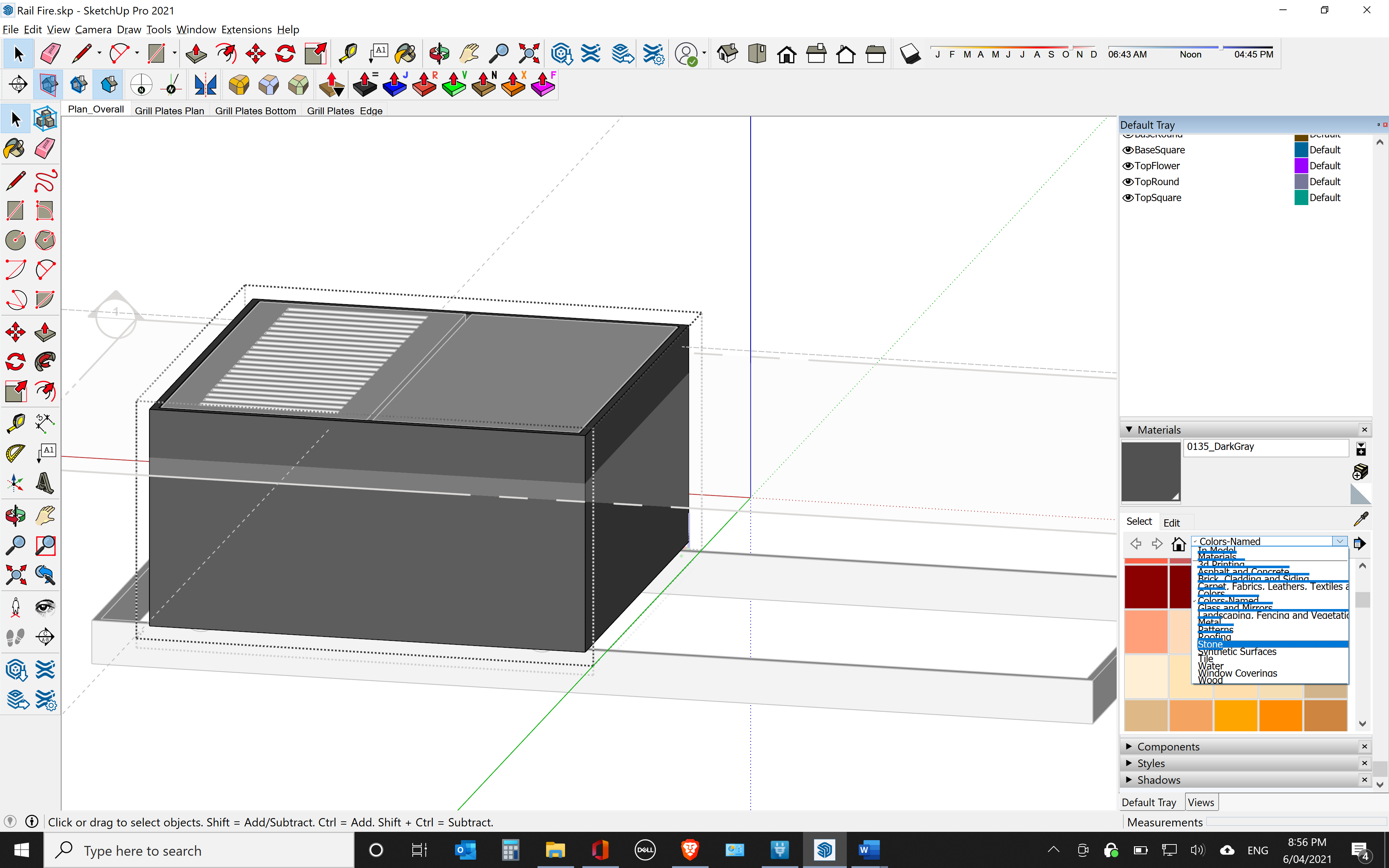
What is Fusion 360?
Fusion 360 is a cutting-edge CAD/CAM platform that has been masterfully crafted by Autodesk, a top-tier developer of computer-aided design software. This innovative program leverages the power of cloud computing to provide a seamless and intuitive experience for users; Fusion 360 has quickly become a favored solution among engineers. Moreover, this software facilitates seamless collaboration, allowing multiple users to work on the same project in real-time.
Advantages and Disadvantages of Fusion 360 and Solidworks
Advantages of SketchUp
- User-friendly interface that is easy to learn for beginners.
- Ability to quickly generate 3D models from 2D drawings or images.
- Versatile tools for manipulating and editing 3D models, including scaling, rotating, and stretching.
- Supports import and export of various file formats, making collaborating with others who use different software applications easy.
- Can be used for a variety of purposes, including interior design, landscape architecture, and video game design.
- Both free and paid versions are available.
Disadvantages of SketchUp
- Limited in some advanced features.
- Difficulty in creating organic shapes, such as human figures or animals
- Limited rendering capabilities, may require additional software for high-quality.
- The free version lacks some of the more advanced features of the paid version, such as importing and exporting CAD files.
Advantages of Fusion 360
- The cloud-based platform allows easy access and collaboration from anywhere with an internet connection.
- A User-friendly interface makes it accessible to both beginners and experts.
- Affordable pricing options compared to other CAD/CAM software.
- Provides a wide range of design and simulation tools for 3D modeling, rendering, and manufacturing.
- Supports multiple file formats and integrates with other software tools for seamless workflows.
Disadvantages of Fusion 360
- Some users may experience slower performance due to the cloud-based nature of the platform.
- Limited customization options compared to other CAD/CAM software.
- Some advanced features may require additional training or experience to use effectively.
- An Internet connection is required for full functionality, which may be a barrier for some users.
- Some users may have concerns about the security and privacy of their designs stored in the cloud.
How do both these Programs Work?
SketchUp
SketchUp is a user-friendly 3D modeling software program used by professionals in the design and construction industries. It has various drawing and editing tools, including the Push/Pull tool for extruding 2D shapes into 3D objects. Other features include a library of pre-made 3D models, a rendering engine for photorealistic renderings, and a plugin architecture for extending functionality.
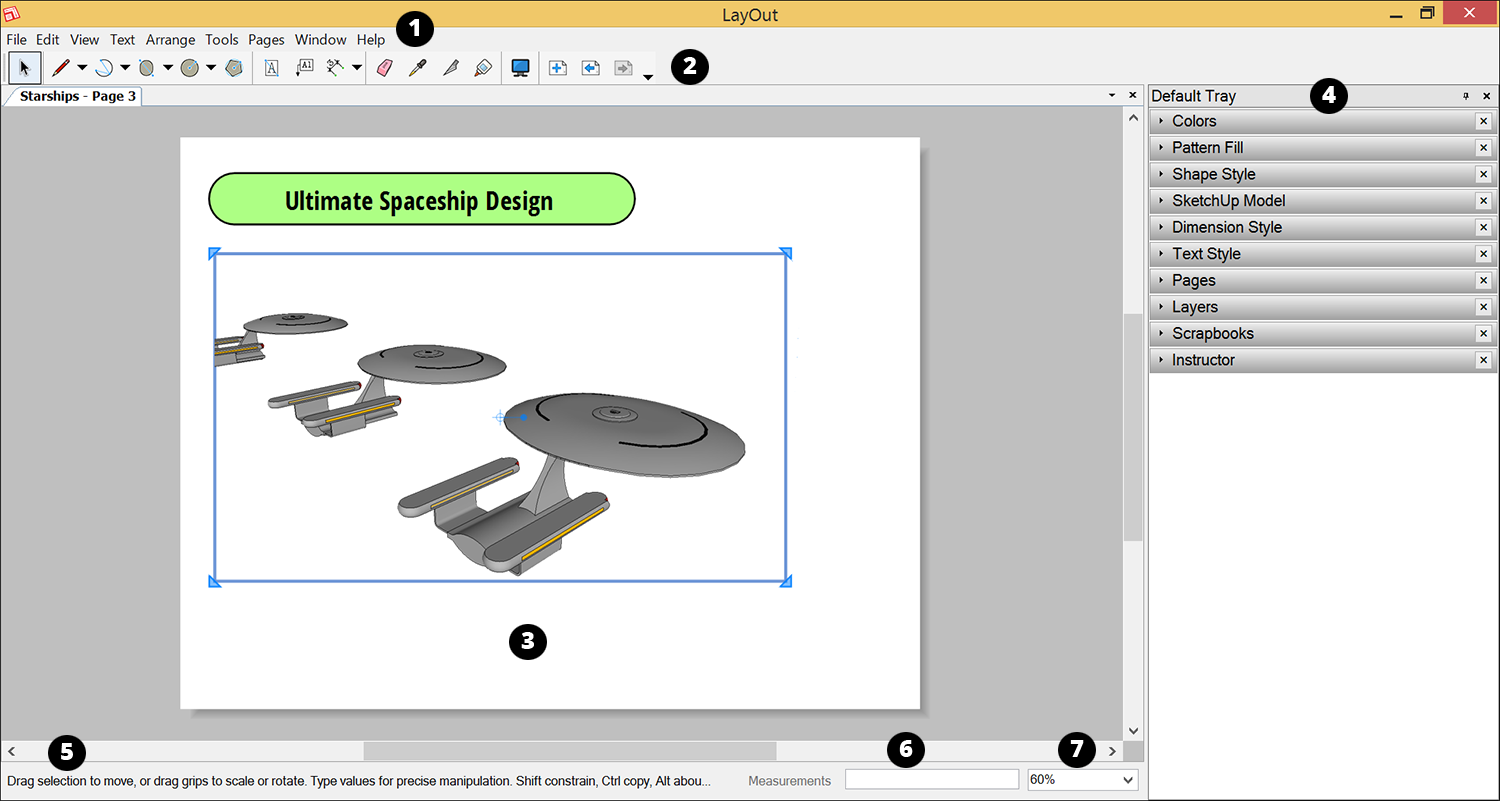
Fusion 360
Fusion 360, developed by Autodesk, is a cloud-based CAD/CAM platform. This platform allows users to create complex 3D models for various applications. The intuitive user interface offers easy-to-use tools for real-time commenting and annotation, version control, and project management, making it an ideal software for remote teams or those in different locations. Additionally, Fusion 360 has a wide range of import and export options, supporting various file formats such as STEP, IGES, and STL. Fusion 360 allows users to access their projects from anywhere via the Internet and collaborate with team members.
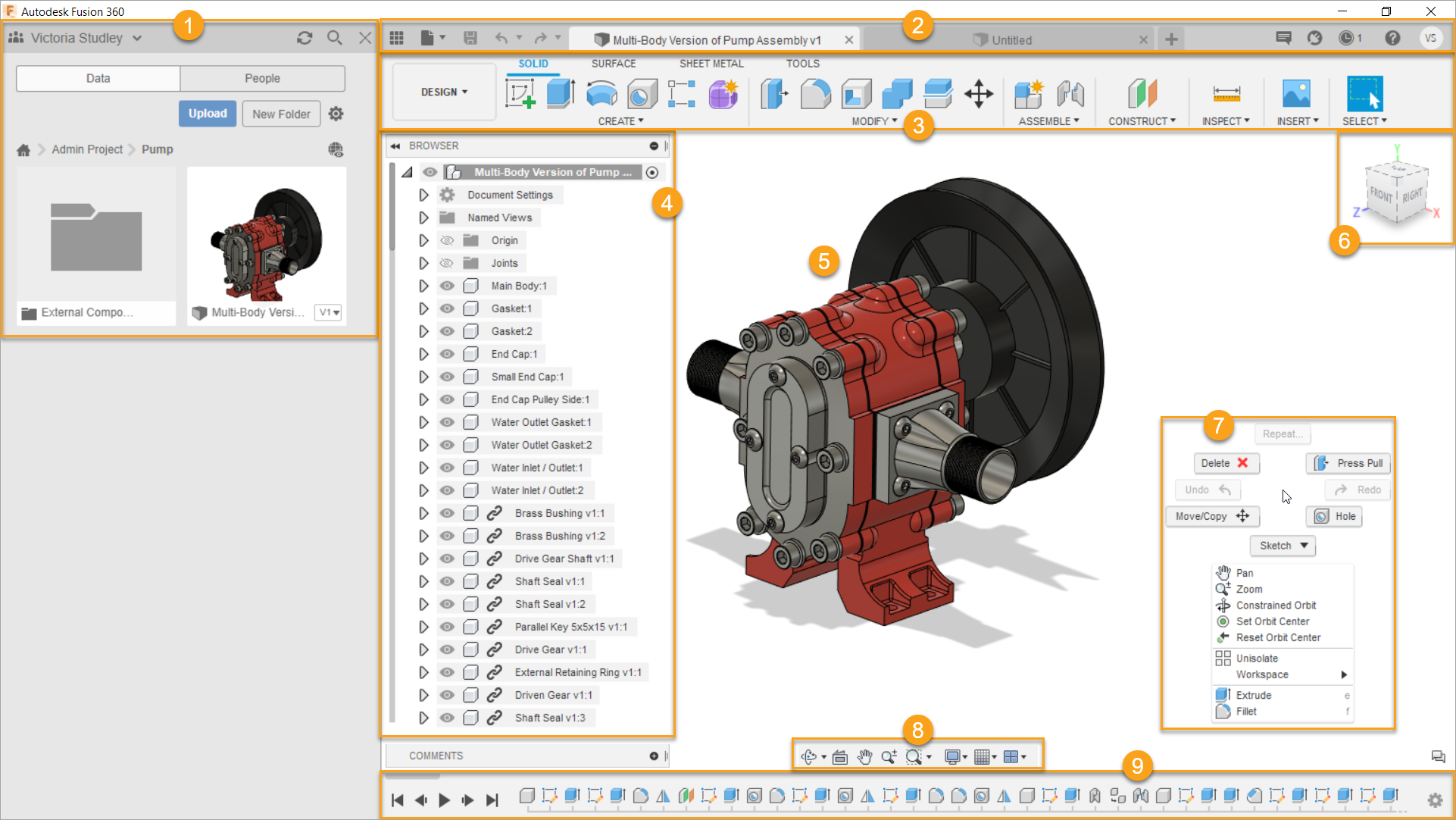
Comparing the Features of Fusion 360 and SketchUp
Price
SketchUp offers a more affordable option: a free web-based version with basic features and a paid version called SketchUp Pro, which costs $299 per year and offers additional features for professionals. This option makes SketchUp an excellent option for beginners just starting with 3D modeling and design who don’t want to invest much money upfront. On the other hand, Fusion 360 offers a free trial period and costs $495 per year, with discounts available for startups, hobbyists, and educators. This pricing model reflects Fusion 360’s focus on professional use, with advanced features that cater to the needs of designers. While Fusion 360 may be more expensive than SketchUp, it offers a broader range of advanced capabilities and tools, making it the ideal choice for professionals working with complex models and simulations.
UI (User Interface)
SketchUp has a user-friendly interface that is easy to navigate, making it an excellent option for beginners. Its toolbar neatly organizes categories of similar tools together. SketchUp’s UI is also customizable, allowing users to create custom toolbars and keyboard shortcuts. Fusion 360, on the other hand, has a more complex UI geared toward professionals. Its toolbar is three sections: modeling, simulation, and manufacturing. Fusion 360 also has a more advanced timeline interface that allows users to go back and change their design at any point in the modeling process. Regarding 3D navigation, both SketchUp and Fusion 360 offer similar functionality. Users can rotate, pan, and zoom in and out of their 3D models using mouse or keyboard shortcuts. However, Fusion 360 also allows users to navigate their models using the touchscreen on a tablet or other mobile device.
Compatibility
SketchUp and Fusion 360 have different compatibility options and requirements. SketchUp has a wide range of compatibility options, as it can import and export files in various formats, including DWG, DXF, 3DS, and many more. Fusion 360 is also compatible with many different file formats, including STEP, IGES, SAT, and many more. However, Fusion 360 is primarily designed to work with its own file format, which is .f3d. This setup can be an advantage for users who need to collaborate on a project with other Fusion 360 users, as it ensures compatibility between team members. However, it can also be a disadvantage for users who need to share their designs with others who don’t use Fusion 360. SketchUp can run on most modern computers. Fusion 360, on the other hand, has higher system requirements, particularly for graphics processing. Users who plan to use Fusion 360 for complex designs or simulations may need a high-end graphics card and a powerful CPU to run the software smoothly.
Rendering
SketchUp’s rendering engine is primarily based on the V-Ray plugin, which can produce high-quality photorealistic renderings of 3D models. V-Ray offers a wide range of lighting and material options, including advanced options for creating realistic reflections, shadows, and textures. Fusion 360 also has its own rendering engine called Autodesk Rendering. This rendering engine is integrated into Fusion 360, so users don’t need to install additional plugins or software. Autodesk Rendering offers a wide range of lighting and material options, and it can produce high-quality renderings of 3D models. Autodesk Rendering also includes cloud rendering capabilities, which can be useful for users who need to render large or complex scenes.
Materials
SketchUp’s material library has pre-made materials and a V-Ray plugin that offers advanced material options and integrates well with other software programs. Users can create custom materials by adjusting reflectivity, transparency, and other properties. Fusion 360’s material library includes pre-made materials, Appearance Studio for creating complex materials, and is designed as an all-in-one solution for product design and engineering.
Simulation
SketchUp is primarily focused on 3D modeling and visualization and does not have a strong emphasis on simulation. However, users can import their SketchUp models into other simulation-focused software programs for advanced simulations, such as SimScale or ANSYS. On the other hand, Fusion 360 offers a comprehensive set of built-in simulation tools. It provides a range of simulation types, including static stress analysis, modal frequency analysis, and thermal analysis. Fusion 360’s simulation capabilities are integrated with its 3D modeling tools, allowing users to analyze their designs as they create them easily. The software also offers advanced simulation features such as nonlinear analysis, drop testing, and computational fluid dynamics.
Assemblies
SketchUp and Fusion 360 significantly differ in their capabilities for creating and working with assemblies. SketchUp lacks built-in functionality for creating assemblies, but users can utilize third-party plugins like Component Joinery or BoolTools 2 for simple assembly work. In contrast, Fusion 360 provides a comprehensive set of assembly tools, allowing users to insert components, define their connections using constraints and joints, and animate their behavior.
Learning Curve
SketchUp and Fusion 360 differ significantly in their learning curves, with SketchUp being easier to learn and use due to its user-friendly interface and extensive community support. In contrast, Fusion 360 has a steeper learning curve, especially for beginners, due to its more complex interface and advanced features. However, Autodesk offers a range of resources, such as tutorials, forums, and a certification program, to help users learn and master Fusion 360 more efficiently.
File Format
SketchUp uses its proprietary SKP binary file format to store 3D models and related data, which users can export to other formats but may result in some loss of information. In contrast, Fusion 360 uses a cloud-based storage system. It saves designs in the proprietary F3D format, which users can only edit within the software but can export to various formats. Fusion 360 also offers AnyCAD, which links files from other CAD software and updates them automatically.
Add-ons and Plugin
SketchUp boasts a vast library of plugins and extensions, including rendering engines, cut list generators, and parametric design tools, created by its large user community to augment its capabilities. In contrast, Fusion 360 has fewer plugins. Still, it offers inbuilt simulation and analysis packages, a scripting environment for task automation, and the Fusion 360 App Store that houses third-party plugins for advanced functionality like simulation, CAM, and rendering.
Winner
SketchUp wins for beginners, while Fusion360 is more appropriate for professionals. Ultimately, the choice between SketchUp and Fusion 360 depends on the user’s needs and preferences.
Conclusion
SketchUp and Fusion 360 offer various features and capabilities catering to different needs and preferences. SketchUp is an excellent option for beginners and hobbyists due to its user-friendly interface, customizable features, and ease of use. Meanwhile, Fusion 360 is more geared towards engineering and product design professionals, offering advanced features such as simulation, assembly management, and better task-specific tool organization. Ultimately, the choice between SketchUp and Fusion 360 will depend on the user’s needs and preferences, but both platforms offer powerful and versatile tools for 3D modeling and design.
Summary
The differences between SketchUp and Fusion 360, two popular 3D modeling and design software platforms, are substantial. While SketchUp is a fantastic option for beginners due to its user-friendly interface, customizable features, and ease of use, Fusion 360 is better suited for engineering and product design professionals, offering advanced features such as simulation, assembly management, and better task-specific tool organization. Both platforms offer a range of features and capabilities that cater to different needs and preferences.

