Short Verdict
Fusion 360 and SolidWorks are both powerful software programs for creating 3D models. The main differences lie in pricing and collaboration capabilities. Fusion 360’s subscription-based pricing model is more affordable for small businesses and startups, and its cloud-based nature allows for easier collaboration. On the other hand, SolidWorks is known for its strong modeling capabilities and compatibility with a broader range of file formats.

What is Fusion 360?
Fusion 360 is a cloud-based CAD/CAM platform that Autodesk, a leading software development company in computer-aided design, has developed. This software program has gained a lot of popularity in recent years due to its user-friendly interface and affordable pricing. It also enables multiple users to work on the same project simultaneously, an important feature for collaborative projects.
What is SolidWorks?
SolidWorks is a computer-aided design (CAD) software program first introduced in 1995. It is widely used in aerospace, automotive, manufacturing, and engineering industries for creating 3D models of parts and assemblies. This software offers various tools for creating complex 3D models, including parametric, assembly, and surface modeling. In addition to its modeling capabilities, SolidWorks also offers a range of collaboration tools for teams working on the same project, making it an excellent option for teams working remotely or across different locations.
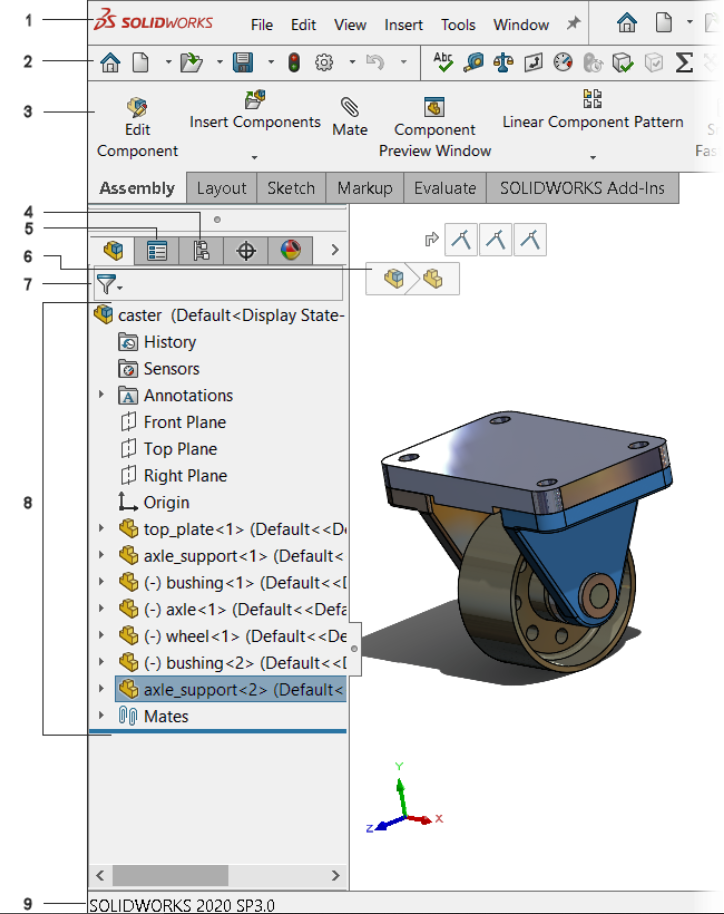
Advantages and Disadvantages of Fusion 360 and SolidWorks
Advantages of Fusion 360
- Cloud-based nature enables users to access the software from anywhere in the world with an internet connection.
- Multiple users can work on the same project simultaneously, making it ideal for collaborative projects.
- Offers a range of powerful tools for designing, prototyping, and manufacturing products, including 3D modeling, parametric modeling, mesh modeling, simulation, and rendering.
- User-friendly interface and streamlined workflows make it easy to learn and use, even for beginners.
- Subscription-based pricing model offers affordability and flexibility for small businesses and startups.
Disadvantages of Fusion 360
- Requires an internet connection to access the software, which may be a limitation for some users.
- Cloud-based nature may raise concerns around data privacy and security for specific industries
- While versatile, some users may find that it lacks some of the advanced features and capabilities offered by other CAD software programs.
Advantages of SolidWorks
- A well-established and widely used software program for computer-aided design (CAD).
- Powerful modeling capabilities, including advanced surfacing tools and the ability to handle large assemblies.
- High level of compatibility with a wide range of file formats, including specialized formats used in industries such as automotive and aerospace.
- Offers a range of simulation tools for testing and analyzing designs.
- Provides a comprehensive suite of tools for creating technical documentation, including 2D drawings and assembly instructions.
- Extensive user community and support resources are available online.
- Integrates with other software tools commonly used in product design and engineering workflows.
Disadvantages of SolidWorks
- Can be expensive for users who require access to advanced features and capabilities.
- Uses a traditional perpetual licensing model, which requires a significant upfront investment in software licenses.
- Collaboration can be more difficult, especially for teams working remotely, as it requires users to work on a local server.
- The steep learning curve for new users, especially those unfamiliar with other CAD software programs.
- Some users may find the user interface and workflow less intuitive and user-friendly than other software programs.
How do both these Programs Work?
Fusion 360
Fusion 360 is a powerful CAD/CAM platform that enables users to create complex 3D models for various applications. The software is cloud-based, meaning users can access their projects from anywhere with an internet connection. The user interface is intuitive and user-friendly, with easy-to-use tools. These tools include real-time commenting and annotation, version control, and project management, making it an ideal software for teams working remotely or in different locations. Fusion 360 has a wide range of import and export options, enabling users to work with various file formats, including STEP, IGES, and STL.

SolidWorks
SolidWorks is known for its modeling tools and its ability to handle complex assemblies. SolidWorks uses a feature-based modeling approach, allowing users to create 3D models by adding and modifying features such as extrudes, revolves, and sweeps. It also offers a range of advanced surfacing tools helpful in creating complex organic shapes. SolidWorks can handle large assemblies with ease. It also offers a range of simulation tools, which allow users to test their designs for factors such as stress, deformation, and motion. SolidWorks is compatible with many file formats, including more specialized formats used in industries such as automotive and aerospace.

Comparing the Features of Fusion 360 and SolidWorks
Price
SolidWorks, being a more established and feature-rich software, comes with a higher price tag. The starting price of $3,995 can be a significant investment for smaller businesses or individuals. Additionally, the annual maintenance fees ranging from $1,295 to $1,995 can add up over time and further increase the overall cost of the software. On the other hand, Fusion 360 has a much lower starting price of $60 per month or $495 per year. This more affordable pricing structure makes it an attractive option for smaller businesses and individuals who want a powerful CAD tool without breaking the bank.
UI (User Interface)
Fusion 360 boasts a modern and streamlined interface with a customizable ribbon-style toolbar that makes it easy for users to find and use the tools they need. The UI is designed to put the focus on the design itself, without overwhelming users with too many options or cluttered menus. This approach works well for new users who are looking for an easy-to-use interface to get started with. On the other hand, SolidWorks has a more traditional UI based on menus and toolbars that may feel cluttered to new users. However, it also offers extensive customization options for toolbars and keyboard shortcuts. Experienced users may prefer this approach, as they can optimize their workflow and create a tailored interface that suits their specific needs.
Compatibility
Fusion 360 and SolidWorks are highly compatible with other software and file formats used in the industry but differ in how they handle compatibility. Fusion 360, a cloud-based software, has excellent compatibility with other Autodesk products and offers compatibility with various file formats. Solidworks, a locally installed software, offers advanced compatibility features with other CAD software and the ability to work with large and complex designs. While Solidworks is ideal for users in the aerospace or automotive industries, Fusion 360 offers unique features for collaboration and cloud-based workflows.
Rendering
Fusion 360 and SolidWorks offer effective rendering capabilities. Fusion 360 has built-in tools for cloud rendering and customizable materials, while SolidWorks offers more control with a range of lighting options and complex backgrounds. Fusion 360 emphasizes simplicity with pre-configured rendering templates and a streamlined user interface, while SolidWorks offers more customization options.
Materials
Fusion 360 and SolidWorks offer comprehensive material libraries, allowing users to easily assign materials and properties to their designs. Both packages feature a customizable library, searchable by keywords or material type, and offer material selection tools that allow users to apply different materials to different design parts. However, how materials are applied and customized differs between the two packages, with Fusion 360 using the Appearance workspace and SolidWorks using the Material Editor.
Simulation
Fusion 360 and SolidWorks offer a range of simulation capabilities, including stress analysis, modal analysis, thermal analysis, and fluid flow analysis. Both software feature pre-configured simulation templates for easy setup and user-friendly environments with visualization tools and simulation result outputs. Fusion 360 simulations are set up in the Simulation workspace, while SolidWorks uses SimulationXpress or Simulation Professional. Both offer direct simulation runs and real-time analysis.
Assemblies
Fusion 360 and SolidWorks provide great assembly tools, allowing users to create them easily. Fusion 360 offers a user-friendly environment with features such as automatic part numbering, flexible sub-assemblies, and visualization tools such as section analysis and exploded views. SolidWorks also features flexible sub-assemblies and advanced visualization tools, such as exploded views and animations, with the strength of managing large and complex assemblies. However, Fusion 360 offers a more intuitive approach to sub-assembly management, while SolidWorks excels at managing large and complex assemblies.
Learning Curve
Fusion 360 is designed to be more user-friendly and accessible for beginners, emphasizing ease of use and intuitive workflows, and features a range of tutorials and learning resources. On the other hand, SolidWorks has a steeper learning curve due to its more complex interface and advanced features, making it better suited for experienced users with a background in engineering or CAD.
File Format
Both software supports popular formats like STEP, IGES, and STL. However, SolidWorks’ proprietary file format (.SLDPRT) can cause issues when sharing files with collaborators who do not have access to the software. In contrast, Fusion 360’s cloud-based storage system allows for easier sharing of designs, and it supports a broader range of file formats.
Add-ons and Plugin
Both software packages offer add-ons and plugins that can be accessed through their respective app stores. Additionally, both software packages have an open API, allowing users to develop and share their own custom plugins. While the specific add-ons and plugins may vary, both software packages allow users to customize and enhance their workflows.
Winner
While both software offers excellent options, Fusion 360 edges out SolidWorks. Fusion 360 is more affordable, with a lower starting price and cloud-based workflows emphasizing collaboration. It also offers a more intuitive approach to sub-assembly management and is designed to be more user-friendly and accessible for beginners.
Conclusion
The choice between Fusion 360 and SolidWorks ultimately comes down to the specific needs and budget of the user. While Fusion 360 offers a more affordable and user-friendly option with great collaboration tools, SolidWorks is known for its powerful modeling capabilities and compatibility with a broader range of file formats. Both programs have advantages and disadvantages, and users should carefully consider their requirements before deciding. As technology advances, seeing how these programs evolve and compete in the market will be interesting.
Summary
Overall, both Fusion 360 and SolidWorks are excellent software programs offering various tools for creating 3D models. The choice between the two will depend on many factors, including the user’s budget, specific modeling needs, and collaboration requirements. If you are looking for a user-friendly and affordable software program, then Fusion 360 may be the better option. However, if you need advanced modeling capabilities and require compatibility with a wider range of file formats, then SolidWorks may be the better choice.

