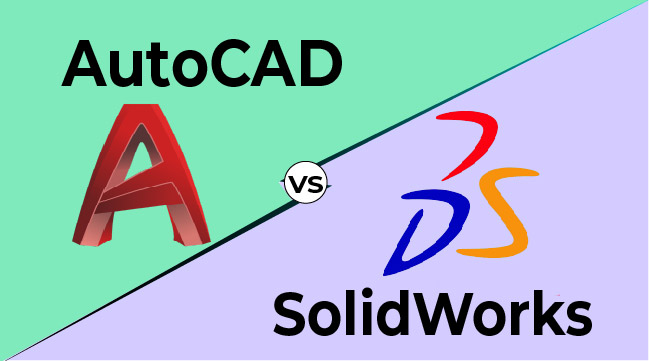Short Verdict
AutoCAD and SolidWorks are both powerful tools used for computer-aided design (CAD), but they have different areas of specialization.
AutoCAD is primarily used for 2D drafting and 3D modeling, and it is widely used in the architecture, engineering, and construction industries. It has a wide range of features that make it a versatile tool for creating detailed technical drawings and designs.
SolidWorks, on the other hand, is a 3D modeling software that is specifically designed for mechanical engineering and product design. It is widely used for creating complex mechanical designs, simulations, and animations. SolidWorks has a wide range of features for creating 3D parts and assemblies, as well as tools for analyzing and testing designs.
What is AutoCAD?
AutoCAD is a computer-aided design (CAD) software program that is widely used for creating 2D and 3D technical drawings and designs. It was first introduced in 1982 by Autodesk and has since become one of the most widely used CAD software programs in the world. AutoCAD is used by professionals in a variety of industries, including architecture, engineering, construction manufacturing, and product design. It allows users to create precise and detailed drawings, manipulate objects and designs in 3D, and collaborate with others on design projects. AutoCAD also has a wide range of add-ons and extensions that can further enhance its functionality and capabilities.
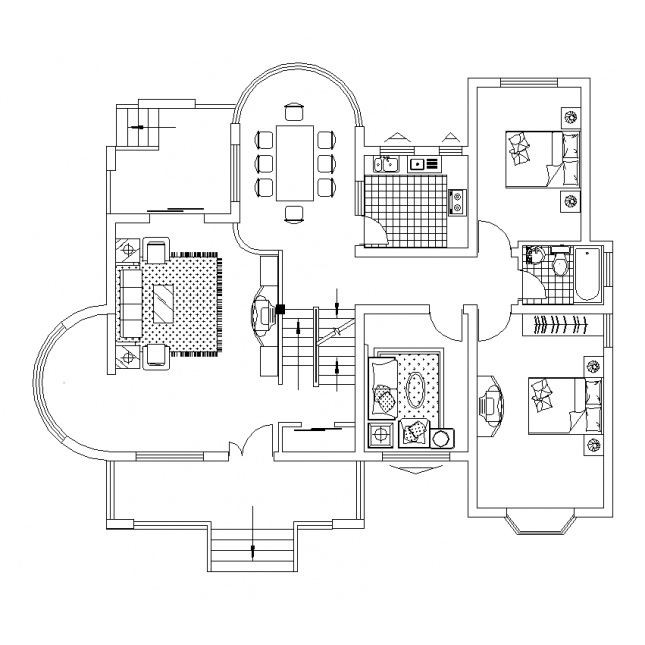
What is SolidWorks?
SolidWorks is 3D computer-aided design (CAD) software developed by Dassault Systems. It’s used by engineers and designers to create 3D models, assemblies, and technical drawings for a variety of industries such as mechanical engineering, product design, and architecture. SolidWorks offers a user-friendly interface and intuitive design tools that enable users to quickly create and modify designs. It has a wide range of features such as 3D modeling, assembly management, and simulation tools that allow designers to simulate real-world conditions and test designs before creating physical prototypes.

Advantages and Disadvantages of AutoCAD and SolidWorks
AutoCAD and SolidWorks are both widely used computer-aided design (CAD) software with their own unique advantages and disadvantages. In this section, we will discuss some of the key benefits and limitations of both software.
Advantages of AutoCAD
- Affordability: AutoCAD is more affordable than SolidWorks, with options such as a free student version and a wider range of pricing options. This makes it more accessible for small businesses and individuals who are looking for a cost-effective solution for 2D drafting and visualization.
- Compatibility: AutoCAD is compatible with a wide range of file formats, making it easy to exchange files with other CAD users. It is also compatible with other Autodesk products such as Revit and Inventor, making it a useful tool for those working in the architecture, engineering, and construction (AEC) industry.
- User-friendly Interface: AutoCAD’s interface is user-friendly, with an intuitive toolbar that allows users to quickly access the most commonly used tools. This makes it easy for beginners to learn and use the software.
- Customizability: AutoCAD allows users to customize their workspace by adding or removing tools and features that are not relevant to their work. This helps to improve productivity and efficiency by streamlining the workflow.
- 2D Drafting: AutoCAD is specifically designed for 2D drafting and visualization, making it an ideal choice for architects, engineers, and designers who require precise and accurate 2D drawings.
Disadvantages of AutoCAD
- Limited 3D Modeling Capabilities: While AutoCAD has some 3D modeling capabilities, it is not as powerful as SolidWorks in this area. This limits its usefulness for those who require advanced 3D modeling and simulation.
- Steep Learning Curve: While AutoCAD’s interface is user-friendly, the software has a steep learning curve, and it can take some time for users to become proficient with the software.
- Lack of Advanced Features: AutoCAD lacks some of the advanced features found in other CAD software, such as parametric modeling and advanced simulation tools. This limits its usefulness for more complex design projects.
Advantages of SolidWorks:
- Advanced 3D Modeling Capabilities: SolidWorks is designed specifically for 3D modeling and simulation, making it a powerful tool for those who require advanced 3D modeling capabilities.
- Parametric Modeling: SolidWorks offers parametric modeling, which allows users to create complex 3D models that can be modified easily. This feature saves time and improves efficiency by enabling designers to make changes to their models quickly.
- Simulation Capabilities: SolidWorks has advanced simulation capabilities, allowing users to perform stress analysis, motion analysis, and fluid dynamics simulations. This makes it a useful tool for engineers and designers who require advanced simulation capabilities.
- Collaborative Work: SolidWorks is designed to support collaborative work, with features such as real-time collaboration and version control. This makes it a useful tool for teams working on complex design projects.
- Wide Range of Features: SolidWorks offers a wide range of features, including sheet metal design, weldments, and surface modeling. This makes it a versatile tool that can be used for a wide range of design projects.
Disadvantages of SolidWorks:
- Cost: SolidWorks is more expensive than AutoCAD, which can make it less accessible for small businesses and individuals who are looking for a cost-effective solution for their design needs.
- Steep Learning Curve: Like AutoCAD, SolidWorks has a steep learning curve, and it can take some time for users to become proficient with the software.
- Resource-Intensive: SolidWorks is a resource-intensive software that requires a powerful computer to run smoothly. This can be a disadvantage.
How do both these Programs Work?
AutoCAD
AutoCAD is a computer-aided design (CAD) software program that is used for creating 2D and 3D designs and technical drawings. Several businesses, including architecture, engineering, and manufacturing, use AutoCAD. The program works by creating geometric shapes such as lines, arcs, circles, and rectangles, which can be manipulated and modified to create more complex shapes and designs.
AutoCAD uses a combination of keyboard shortcuts, commands, and toolbars to help users create and modify their designs. The software is highly customizable, allowing users to create their own shortcuts and menus for increased productivity. AutoCAD allows users to add dimensions, text, and annotations to their designs, as well as to create and edit blocks and attributes for repeated elements.
The software includes a range of features for creating and editing 3D models, including surface modeling and solid modeling. AutoCAD also supports a range of file formats, allowing users to import and export designs from other programs and collaborate with other designers and engineers.
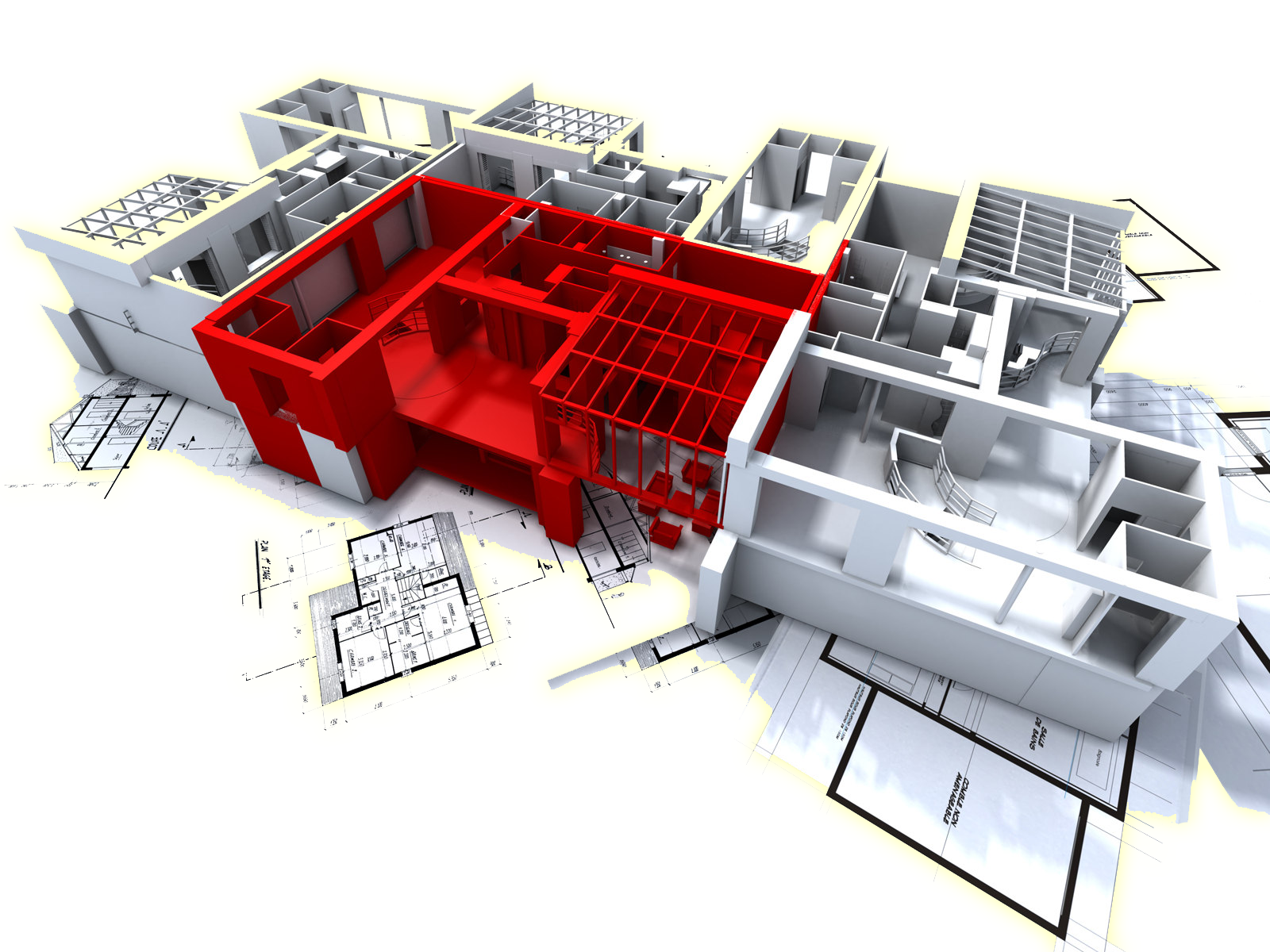
SolidWorks
Solidworks is a 3D modeling software program that is used for creating detailed mechanical designs and simulations. Solidworks uses a feature-based approach to design, where users create features such as extrusions, cuts, fillets, and chamfers, which can be combined to create more complex models.
Solidworks allows users to create assemblies of parts, where multiple parts can be combined to create a larger, more complex design. The software includes a range of simulation and analysis tools, allowing users to test their designs for strength, durability, and performance.
Like AutoCAD, Solidworks also supports a range of file formats, allowing users to import and export designs from other programs and collaborate with other designers and engineers.
Solidworks also includes a range of specialized tools for creating different types of geometry, including curves, surfaces, and sheet metal designs. The software allows users to create and manipulate 3D models, which can be viewed from different angles and perspectives.
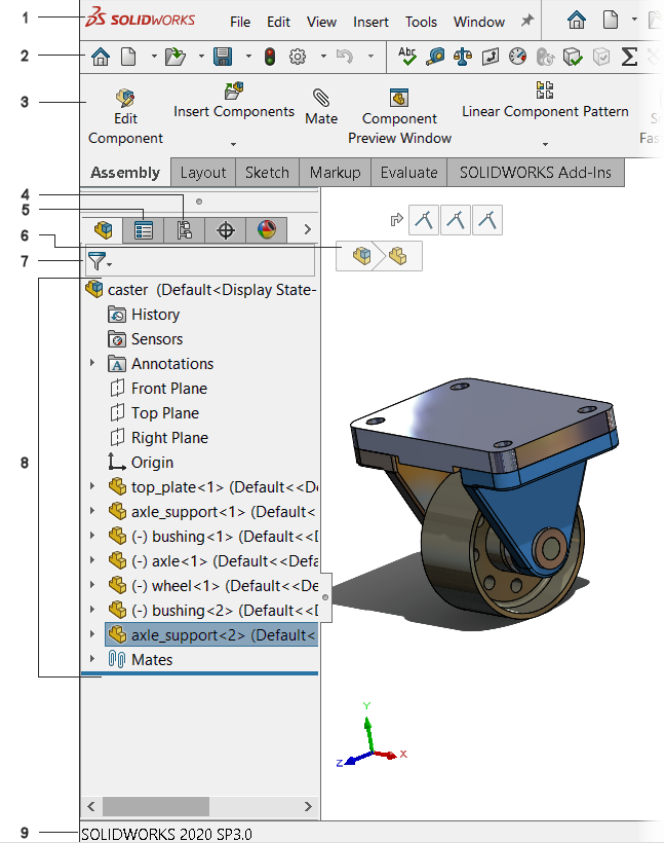
Comparing the Features of AutoCAD and SolidWorks
User Interface and Tools
Solidworks has a more specialized user interface and tools designed specifically for 3D modeling and design, making it a better option for complex projects. AutoCAD, on the other hand, has a more generic interface and toolset that is better suited for 2D drafting.
2D Drafting
AutoCAD is considered the industry standard for 2D drafting, and its drafting tools are well-developed and ideal for creating detailed technical drawings. Solidworks, on the other hand, is not designed for 2D drafting, and its tools are not as well-suited for this purpose.
3D Modeling and Design
Solidworks is designed specifically for 3D modeling and design and has a range of specialized tools and features that make it easier to create complex models. AutoCAD, while capable of 3D modeling, is not as specialized in this area and may not be as efficient for complex projects.
Deliverables
Both Solidworks and AutoCAD can produce a wide range of deliverables, including technical drawings, 3D models, simulations, and more. The winner depends on the specific requirements of the project at hand.
Price
Both Solidworks and AutoCAD offer a range of pricing options, including subscription and perpetual licenses, with varying levels of functionality and support. The winner depends on the specific pricing and licensing options offered by each software provider.
Viewing Apps
Both Solidworks and AutoCAD offer free viewing apps that allow users to view and collaborate on designs without needing the full software package.
Mobile Apps
Both Solidworks and AutoCAD offer mobile apps that allow users to view and edit designs on the go.
Community
Solidworks has a larger and more active community of users who share knowledge, resources, and ideas through social media, forums, and other online platforms. This makes Solidworks a better option for those looking for an active community.
Training
Both Solidworks and AutoCAD offer a range of training options, including direct training from the company and online courses on platforms like Lynda.com and Udemy.
Pricing Comparison: SolidWorks vs AutoCAD
Solidworks and AutoCAD are two of the most widely used computer-aided design (CAD) software in the industry. Both software has their strengths and weaknesses, and it ultimately depends on the specific needs of the user as to which software to choose. One of the major factors that come into play when deciding which software to choose is the pricing structure. In this article, we will compare the pricing structure of Solidworks and AutoCAD.
SolidWorks Pricing
Solidworks does not provide its pricing information on its website. Instead, interested parties must submit an inquiry on their website, and a reseller will contact them to provide a quote. However, based on the information available on various third-party websites, the following pricing structure can be inferred:
Free Trial: Solidworks offers a free trial for a limited time, allowing users to test out the software before committing to purchasing it.
Student Edition: The student edition of Solidworks is available for $150 per year. This version is for educational purposes only and cannot be used for commercial purposes.
Limited Tech (LT): Solidworks does not offer an LT version.
Standard: The standard version of Solidworks is available for a one-time license fee of $3995 and an annual subscription fee of $1295. This version includes features such as 3D modeling, design validation, and data management.
Professional: The professional version of Solidworks is available for a one-time license fee of $5490 and an annual subscription fee of $1495. This version includes additional features such as advanced simulation, photorealistic rendering, and electrical routing.
Premium: The premium version of Solidworks is available for a one-time license fee of $7995 and an annual subscription fee of $1995. This version includes all the features of the professional version, as well as additional features such as advanced surface flattening, tolerance analysis, and reverse engineering.
Bulk Licenses: Solidworks offers bulk licensing options for companies that need to purchase multiple licenses.
AutoCAD Pricing
AutoCAD, on the other hand, provides its pricing information on its website. The following pricing structure is based on the information available on the AutoCAD website:
Free Trial: AutoCAD offers a free trial for a limited time, allowing users to test out the software before committing to purchasing it.
Student Edition: The student edition of AutoCAD is available for free. This version is for educational purposes only and cannot be used for commercial purposes.
Limited Tech (LT): The LT version of AutoCAD is available for $420 per year. This version includes features such as 2D drafting, web and mobile applications, and PDF import and export.
Standard: The standard version of AutoCAD is available for $1600 per year, which includes an annual upgrade. This version includes features such as 2D and 3D drafting, visualization, and collaboration.
Bulk Licenses: AutoCAD offers bulk licensing options for companies that need to purchase multiple licenses.
Winner
When it comes to deciding which software to choose, there is no clear winner. SolidWorks is more focused on 3D modeling and simulation, while AutoCAD is more focused on 2D drafting and visualization. Solidworks is generally more expensive than AutoCAD, but it also includes more advanced features. AutoCAD is more affordable and offers a wider range of pricing options, including a free student version. Ultimately, the choice between Solidworks and AutoCAD depends on the specific needs of the user. Companies that require advanced 3D modeling and simulation may find Solidworks to be the better option, while companies that require 2D drafting and visualization may find AutoCAD.
Summary
AutoCAD and SolidWorks are both widely used computer-aided design (CAD) software with their own unique features and strengths. AutoCAD is primarily focused on 2D drafting and visualization, whereas SolidWorks is more focused on 3D modeling and simulation. AutoCAD is more affordable than SolidWorks, with options such as a free student version and a wider range of pricing options, while SolidWorks is more expensive but includes more advanced features. Ultimately, the choice between AutoCAD and SolidWorks depends on the specific needs of the user, with companies that require advanced 3D modeling and simulation possibly finding SolidWorks to be the better option, while companies that require 2D drafting and visualization may find AutoCAD to be more suitable.